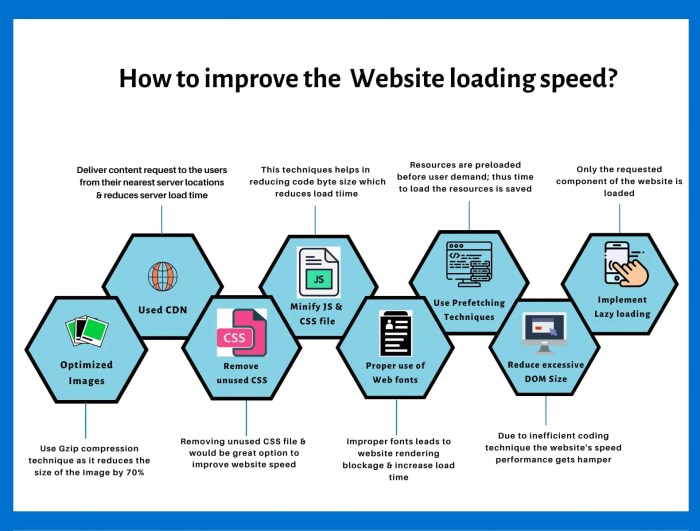How to Improve Your Site’s Speed with High-Performance Hosting is essential for any website owner who wants to provide a positive user experience. A slow website can lead to lost visitors, decreased conversions, and even lower search engine rankings. Fortunately, there are many ways to improve your site’s speed, and one of the most important is to choose the right hosting solution.
This guide will explore the relationship between website hosting and website performance, discuss different hosting options, and provide practical tips for optimizing your server configuration, leveraging content delivery networks (CDNs), and minimizing website file sizes.
By understanding the impact of hosting on website speed and implementing effective optimization strategies, you can significantly enhance your website’s performance, resulting in a faster, more responsive, and enjoyable user experience. This, in turn, can lead to increased engagement, conversions, and ultimately, a more successful online presence.
Understanding the Impact of Hosting on Website Speed
Website hosting plays a crucial role in determining how quickly your website loads for visitors. The type of hosting you choose directly affects your website’s performance, impacting user experience, search engine rankings, and ultimately, your business success. The relationship between hosting and website speed can be understood as a direct correlation. Faster hosting generally translates to faster website loading times, while slower hosting leads to slower loading times.
Types of Hosting and Their Impact on Loading Times
The type of hosting you choose significantly influences your website’s speed. Different hosting types offer varying levels of resources, such as server processing power, memory, and bandwidth. Here are some examples of how different hosting types can affect loading times:
- Shared Hosting: This is the most affordable option, where multiple websites share the same server resources. Shared hosting can lead to slower loading times, especially during peak traffic periods when multiple websites are competing for resources.
- VPS Hosting: VPS hosting provides a dedicated portion of a server’s resources, offering better performance than shared hosting. Websites hosted on VPS typically experience faster loading times, as they are less affected by other websites on the same server.
- Dedicated Hosting: Dedicated hosting provides an entire server dedicated solely to your website. This offers the highest level of performance and control, resulting in the fastest loading times.
- Cloud Hosting: Cloud hosting utilizes a network of servers to distribute website traffic and resources. This offers scalability and flexibility, ensuring fast loading times even during traffic surges.
Key Performance Indicators (KPIs) for Measuring Website Speed
Several key performance indicators (KPIs) are used to measure website speed and assess the overall performance of your website. These metrics provide valuable insights into how users perceive your website’s speed and help you identify areas for improvement.
- Page Load Time: This measures the time it takes for a webpage to fully load in a user’s browser. A faster page load time is crucial for user satisfaction and engagement.
- Time to First Byte (TTFB): TTFB measures the time it takes for the first byte of data to be sent from the server to the user’s browser. A lower TTFB indicates faster server response times and a more responsive website.
- Largest Contentful Paint (LCP): LCP measures the time it takes for the largest image or text block to become visible in the browser window. A fast LCP contributes to a more visually engaging and satisfying user experience.
Choosing High-Performance Hosting Solutions
Choosing the right hosting solution is crucial for achieving optimal website speed. Different hosting options cater to varying website needs and budgets, offering distinct performance characteristics. Understanding these differences is essential for making an informed decision.
Comparing Hosting Options
This section explores the most common hosting types and their impact on website speed.
- Shared Hosting: Shared hosting is the most affordable option, where multiple websites share the same server resources. While cost-effective, shared hosting can lead to performance issues, particularly during peak traffic hours, as other websites on the server can impact your website’s speed.
- VPS Hosting: VPS hosting offers a dedicated portion of a server’s resources, providing more control and improved performance compared to shared hosting. With VPS, you have greater resource allocation and isolation, leading to faster loading times and better stability.
- Dedicated Hosting: Dedicated hosting provides an entire server dedicated exclusively to your website. This offers the highest level of performance and control, as you have complete access to the server’s resources. Dedicated hosting is ideal for high-traffic websites or those with demanding resource requirements.
- Cloud Hosting: Cloud hosting utilizes a network of servers to distribute your website’s resources. This offers scalability, flexibility, and high availability, as your website can dynamically adjust to traffic fluctuations. Cloud hosting is a popular choice for websites that experience unpredictable traffic spikes.
Key Factors for Choosing High-Performance Hosting
When selecting a high-performance hosting provider, consider the following factors:
- Server Location: Choosing a server location close to your target audience minimizes latency and improves website speed.
- Server Hardware: Powerful servers with ample RAM, CPU, and SSD storage contribute to faster website performance.
- Network Infrastructure: A robust network infrastructure with high bandwidth and low latency is essential for quick website loading times.
- Caching Mechanisms: Hosting providers often offer caching features that store static website content, reducing server load and improving speed.
- Customer Support: Reliable customer support is crucial for resolving any technical issues that may arise and ensuring smooth website operation.
- Security Measures: Choose a hosting provider that offers comprehensive security measures to protect your website from threats and ensure data integrity.
Optimizing Server Configuration for Speed

Optimizing your server configuration is a critical aspect of achieving high website speed. By fine-tuning server settings, you can significantly enhance the performance of your website, leading to faster loading times and improved user experience. This section explores key server configuration optimizations, focusing on caching, database optimization, and resource allocation.
Caching
Caching is a powerful technique that stores frequently accessed data in a temporary location, known as a cache, to reduce the need to repeatedly retrieve it from the server. This process significantly speeds up website performance by minimizing the time it takes to deliver content to users. There are several types of caching that can be implemented:
- Browser Caching: This involves storing website files like images, CSS, and JavaScript in the user’s browser cache. When a user revisits the website, the browser retrieves the cached files instead of downloading them again from the server, resulting in faster loading times.
- Server-Side Caching: This method stores dynamic content, such as database queries, in the server’s cache. When a user requests the same content again, the server retrieves it from the cache instead of processing it again, leading to faster delivery.
- Content Delivery Network (CDN): CDNs are a network of servers distributed geographically. They cache website content close to users, reducing the distance data needs to travel and improving loading times.
Database Optimization
Databases are crucial for storing and retrieving website data, and their performance directly impacts website speed. Optimizing your database can significantly enhance performance:
- Database Indexing: Indexing allows the database to quickly find specific data based on specific criteria. This is crucial for improving query speeds and reducing the time it takes to load pages that rely on database information.
- Query Optimization: Efficiently written database queries can dramatically improve database performance. This involves optimizing the structure and logic of queries to minimize the amount of data processed, resulting in faster execution times.
- Database Caching: Similar to server-side caching, database caching stores frequently accessed data in a temporary location within the database. This reduces the number of database queries required, leading to faster data retrieval and improved website performance.
Resource Allocation
The way resources are allocated on your server can also impact website speed. Here are some key areas to consider:
- CPU Usage: The central processing unit (CPU) handles website processes, and excessive CPU usage can lead to slow performance. Monitoring CPU usage and ensuring sufficient resources are allocated can prevent performance bottlenecks.
- Memory Allocation: Memory is used to store data and processes, and insufficient memory can lead to slowdowns. Adjusting memory allocation to meet the demands of your website can significantly improve performance.
- Disk I/O: Disk I/O refers to the rate at which data is read and written to the server’s hard drive. Optimizing disk I/O can significantly impact website speed, especially for websites that rely heavily on file storage or databases.
Leveraging Content Delivery Networks (CDNs): How To Improve Your Site’s Speed With High-Performance Hosting
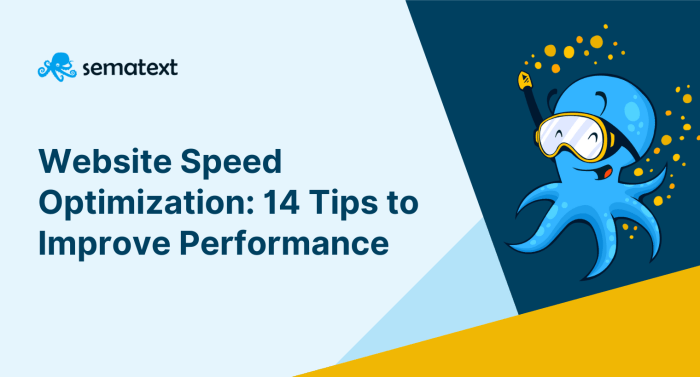
Content Delivery Networks (CDNs) play a crucial role in optimizing website speed by distributing website content across multiple servers strategically located around the globe. This strategic distribution significantly reduces the distance between users and the content they request, resulting in faster loading times and an enhanced user experience.
Benefits of Using a CDN, How to Improve Your Site’s Speed with High-Performance Hosting
CDNs offer numerous benefits that contribute to improved website performance and user satisfaction. Some key advantages include:
- Reduced Latency: By caching website content on servers closer to users, CDNs minimize the distance data travels, leading to significantly reduced latency. This translates to faster page load times, especially for users located far from the origin server.
- Improved User Experience: Faster loading times directly impact user experience. Users are more likely to stay on a website that loads quickly, resulting in increased engagement, higher conversion rates, and improved user satisfaction.
- Increased Bandwidth: CDNs distribute website traffic across multiple servers, effectively reducing the load on the origin server and preventing it from becoming overloaded. This ensures consistent website performance even during peak traffic periods.
- Enhanced Security: Many CDNs offer advanced security features, such as DDoS protection and SSL/TLS encryption, which help safeguard websites from malicious attacks and ensure secure data transmission.
- Improved Scalability: CDNs provide a scalable infrastructure that can adapt to fluctuating traffic demands. As website traffic increases, CDNs automatically scale resources to ensure optimal performance, preventing slowdowns or outages.
Comparing CDN Providers
Choosing the right CDN provider is essential for achieving optimal website speed and performance. Here’s a table comparing some popular CDN providers and their key features:
| CDN Provider | Key Features | Pricing | Target Audience |
|---|---|---|---|
| Cloudflare | Global network, DDoS protection, SSL/TLS encryption, caching, image optimization | Free plan available, paid plans starting at $20/month | Small to large websites, businesses seeking security and performance enhancements |
| Amazon CloudFront | Global network, high availability, secure delivery, edge caching, real-time data analysis | Pay-as-you-go pricing based on data transfer and requests | Large enterprises, high-traffic websites, businesses requiring robust infrastructure and scalability |
| Fastly | Global network, edge computing capabilities, content caching, security features, developer-friendly tools | Pay-as-you-go pricing based on data transfer and requests | High-performance websites, developers, businesses prioritizing speed and performance |
| Google Cloud CDN | Global network, integration with Google Cloud Platform, edge caching, security features, content optimization | Pay-as-you-go pricing based on data transfer and requests | Businesses using Google Cloud Platform, websites requiring integration with Google services |
Minimizing Website File Sizes
Website file sizes play a crucial role in determining how quickly your website loads. Large files, especially images, CSS, and JavaScript, can significantly slow down page load times, leading to frustrated users and potential loss of traffic. This section will explore techniques to optimize these file types and minimize their size, ultimately enhancing your website’s performance.
Optimizing Image File Sizes
Images are often the largest files on a website, contributing significantly to slow loading times. Optimizing images involves reducing their file size without compromising visual quality. Here are some effective methods:
- Use the right image format: Different image formats offer varying levels of compression and quality. For photographs, JPEG is generally the most efficient, while PNG is better suited for graphics with transparent backgrounds or sharp edges. WebP is a newer format that provides even better compression than JPEG, but browser support is still evolving.
- Compress images: Several online and offline tools can compress images without noticeable quality loss. These tools utilize algorithms to remove unnecessary data, resulting in smaller file sizes. Popular online tools include TinyPNG, Optimizilla, and Compressor.io.
- Optimize image dimensions: Ensure that images are sized appropriately for their intended use. Avoid using oversized images that are then scaled down by the browser, as this can lead to unnecessary file size and slower loading times. Use image editing software to resize images to their optimal dimensions before uploading them to your website.
- Use responsive images: Responsive images automatically adjust their size based on the device screen size. This ensures that images are displayed efficiently across different devices, reducing unnecessary file size and improving loading speed. You can implement responsive images using the `
` element or the `srcset` attribute in the ` ` tag.
Optimizing CSS and JavaScript Files
CSS and JavaScript files also contribute to website file sizes. Minimizing these files can significantly improve loading times.
- Minify CSS and JavaScript: Minification involves removing unnecessary characters, such as whitespace and comments, from code files. This results in smaller file sizes without affecting functionality. Online tools like CSS Minifier and JSCompress can be used for this purpose.
- Combine CSS and JavaScript files: Instead of loading multiple CSS and JavaScript files separately, combine them into fewer, larger files. This reduces the number of HTTP requests, leading to faster loading times. Tools like Grunt and Gulp can automate this process.
- Defer loading of JavaScript: JavaScript files can often block page rendering until they are fully loaded. Deferring their loading allows the browser to render the page content first, improving initial load times. You can achieve this by adding the `defer` attribute to your `