How to Find Cheap Web Hosting without Sacrificing Quality: Navigating the world of web hosting can be a daunting task, especially when trying to find a balance between affordability and quality. It’s easy to get lost in a sea of options, each promising the best deal, but with varying levels of reliability and performance. This guide will equip you with the knowledge and strategies to make informed decisions and find a hosting solution that meets your website’s needs without breaking the bank.
The key to finding cheap web hosting without sacrificing quality lies in understanding your website’s specific requirements. This involves considering factors like website type, expected traffic volume, storage needs, and the level of support you need. Once you have a clear picture of your website’s needs, you can start exploring affordable hosting options, such as shared hosting, VPS hosting, and cloud hosting.
Each option offers a unique balance of price and performance, so it’s crucial to weigh the pros and cons carefully before making a decision.
Understanding Your Needs

Before diving into the world of cheap web hosting, it’s crucial to understand your website’s specific requirements. This will help you identify the essential features and resources needed to ensure your website functions optimally without compromising on quality.
Website Type and Purpose
Understanding your website’s purpose and type is essential for choosing the right web hosting plan. Different types of websites have varying needs in terms of resources, performance, and security. For example, a simple blog might require less storage and bandwidth than an e-commerce website handling online transactions.
- Static Websites: These websites consist primarily of HTML, CSS, and JavaScript files. They are typically simple and require minimal resources, making them suitable for basic information websites or landing pages.
- Dynamic Websites: These websites use server-side scripting languages like PHP, Python, or Ruby on Rails. They often involve databases and require more resources than static websites. This type is ideal for interactive websites like forums, online stores, or content management systems (CMS).
- E-commerce Websites: These websites are designed for selling products or services online. They require robust security measures, reliable payment processing, and potentially higher bandwidth due to increased traffic and multimedia content.
Traffic Volume and Growth Potential
It’s crucial to estimate your website’s current and projected traffic volume. This will help determine the amount of storage, bandwidth, and processing power required to handle the anticipated load.
- Low Traffic: Websites with low traffic volumes, such as personal blogs or small business websites, can often get away with shared hosting plans. These plans share resources with multiple websites, making them cost-effective for smaller sites.
- High Traffic: Websites with high traffic, such as popular news websites or e-commerce giants, require dedicated hosting plans. These plans provide dedicated resources and offer greater performance and reliability, ensuring the website remains accessible even during peak traffic hours.
Storage Requirements
The amount of storage space you need depends on the size of your website files, including images, videos, and databases. Websites with heavy multimedia content require more storage than those with primarily text-based content.
- Small Websites: Small websites with minimal multimedia content can typically get away with 1-5 GB of storage space.
- Medium Websites: Websites with more multimedia content, such as photo galleries or video blogs, may require 10-50 GB of storage.
- Large Websites: Large websites with extensive multimedia libraries, e-commerce platforms, or large databases can require 50 GB or more of storage space.
Support and Customer Service
The level of support and customer service offered by your web hosting provider is crucial, especially for website owners with limited technical expertise. Consider the following factors:
- Response Time: How quickly does the hosting provider respond to support requests? Look for providers with 24/7 availability and quick response times.
- Support Channels: What channels of communication are available for support? Options like live chat, phone, and email can provide different levels of convenience and immediacy.
- Knowledge Base: Does the provider offer a comprehensive knowledge base or documentation to help you troubleshoot common issues independently?
Exploring Affordable Hosting Options
Now that you have a good understanding of your website’s needs, let’s explore the various hosting options available and their respective costs. Choosing the right hosting plan can significantly impact your website’s performance and your budget.
Comparing Hosting Plans
Understanding the different types of hosting plans is crucial for making an informed decision. Shared hosting, VPS hosting, and cloud hosting are common options, each with its own advantages and disadvantages in terms of price and performance.
- Shared Hosting: Shared hosting is the most affordable option, where multiple websites share the same server resources. This means that your website’s performance can be affected by the activity of other websites on the server. While it’s budget-friendly, shared hosting often comes with limited resources and less control over server settings.
- VPS Hosting: VPS hosting offers more resources and control than shared hosting. You get a virtualized portion of a physical server, providing greater performance and security. While more expensive than shared hosting, VPS hosting offers a better balance between price and performance.
- Cloud Hosting: Cloud hosting utilizes a network of servers to distribute your website’s resources. This offers high scalability, flexibility, and reliability. Cloud hosting is the most expensive option but provides the best performance and scalability for demanding websites.
Benefits of Free Domain Names and SSL Certificates
Some hosting providers offer free domain names or free SSL certificates as part of their plans. These benefits can significantly reduce your initial investment and enhance your website’s security and credibility.
- Free Domain Name: A domain name is your website’s address on the internet. A free domain name can save you money, but it’s essential to check the provider’s terms and conditions regarding ownership and renewal fees.
- Free SSL Certificate: An SSL certificate encrypts the communication between your website and visitors, ensuring secure data transfer. A free SSL certificate is crucial for building trust and security, especially for websites handling sensitive information.
Negotiating for Better Prices
While some hosting providers offer fixed prices, others may be willing to negotiate, especially for long-term contracts or larger hosting plans. Here are some tips for negotiating a better price:
- Leverage Discounts: Many hosting providers offer discounts for new customers, annual subscriptions, or referrals. Be sure to ask about any available discounts before committing to a plan.
- Compare Prices: Don’t settle for the first price you see. Compare prices from different hosting providers and look for special offers or promotional deals.
- Negotiate Directly: Contact the hosting provider directly to inquire about possible discounts or custom plans tailored to your specific needs.
Choosing a Reliable Web Hosting Provider
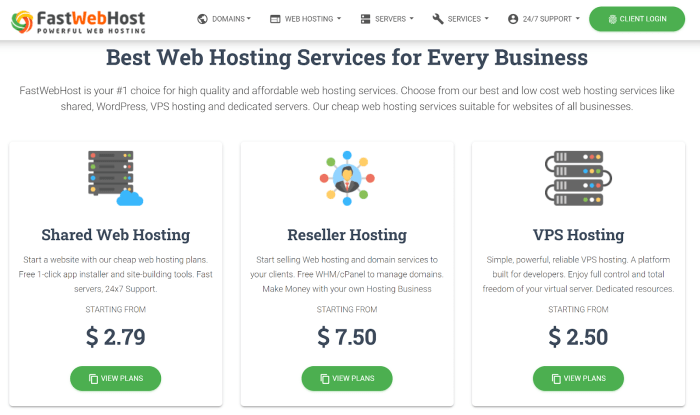
Once you have a clear understanding of your web hosting needs, the next step is to select a reliable provider that aligns with your requirements and budget. Choosing the right web hosting provider is crucial for the smooth operation and success of your website.
Importance of Customer Reviews and Testimonials
Before making a final decision, it is essential to research and evaluate potential web hosting providers thoroughly. Reading customer reviews and testimonials can provide valuable insights into a provider’s reliability, customer service, and overall performance.
- Customer reviews can offer firsthand experiences from real users, providing valuable feedback on aspects such as uptime, speed, technical support, and billing practices.
- Testimonials can highlight specific instances where a provider has gone above and beyond to meet customer needs, showcasing their commitment to customer satisfaction.
- Pay attention to both positive and negative reviews to gain a balanced perspective. Look for recurring themes and patterns in the feedback to identify any potential red flags.
Benefits of Choosing a Provider with a Proven Track Record
Selecting a web hosting provider with a proven track record of uptime and security measures is paramount for ensuring your website’s availability and protecting your data.
- Uptime refers to the percentage of time a website is accessible to users. A reliable provider will strive for high uptime, typically exceeding 99.9%.
- Security measures are essential to protect your website and user data from threats such as malware, hacking, and data breaches. Look for providers that offer robust security features like firewalls, intrusion detection systems, and regular security updates.
- A proven track record demonstrates a provider’s commitment to delivering reliable and secure services. Look for providers that have been in business for a significant period and have a positive reputation in the industry.
Optimizing Your Website for Performance
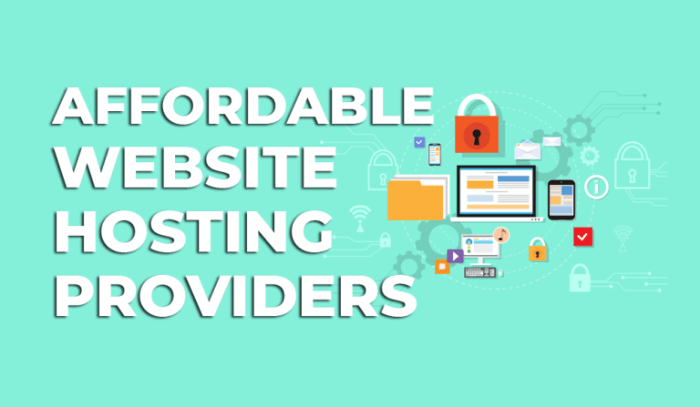
A fast and responsive website is crucial for user experience and search engine optimization (). Slow loading times can lead to frustrated visitors, higher bounce rates, and lower search rankings. Optimizing your website for performance ensures a seamless user experience and improves your website’s visibility.
Leveraging Content Delivery Networks (CDNs)
A CDN is a network of servers distributed geographically around the world. When a user requests a page on your website, the CDN delivers the content from the server closest to the user, reducing latency and improving loading times. CDNs cache static content, such as images, CSS files, and JavaScript, and serve them directly to users, reducing the load on your web server.
Popular CDN providers include Cloudflare, Amazon CloudFront, and Google Cloud CDN.
Optimizing Images
Images are often the largest files on a website, and they can significantly impact loading times. Optimizing images can drastically reduce their file size without compromising quality. This can be achieved by using image compression tools, such as TinyPNG, or by using image formats like WebP, which offer better compression ratios than traditional formats like JPEG and PNG.
Choosing a Reliable Hosting Provider
A reliable hosting provider plays a critical role in website performance. Look for a provider with a fast and reliable server infrastructure, offering features like SSD storage, high bandwidth, and robust security measures. Consider a provider that offers multiple data center locations to ensure low latency for users around the world.
Monitoring Website Performance
Regularly monitoring your website’s performance is crucial to identify any bottlenecks or areas for improvement. Use website performance monitoring tools like Google PageSpeed Insights, GTmetrix, or Pingdom to analyze your website’s loading speed, identify performance issues, and get recommendations for optimization.
Implementing Caching Mechanisms
Caching mechanisms store frequently accessed website content in a temporary location, reducing the need to retrieve it from the server every time a user requests it. This significantly improves website performance by reducing server load and response times. Popular caching plugins for WordPress websites include W3 Total Cache and WP Super Cache.
Minimizing HTTP Requests
Each time a browser requests a resource, such as an image, CSS file, or JavaScript file, it creates an HTTP request. Minimizing the number of HTTP requests can improve website performance by reducing the number of connections the browser needs to establish. Combine CSS and JavaScript files, optimize images, and use sprites to reduce the number of requests.
Utilizing Browser Caching
Browser caching allows browsers to store website content locally, reducing the need to download it from the server on subsequent visits. This improves performance by reducing the number of requests to the server. Use HTTP headers like `Cache-Control` and `Expires` to instruct browsers on how to cache website content.
Enabling GZIP Compression
GZIP compression reduces the size of website files, such as HTML, CSS, and JavaScript, by compressing them before they are sent to the browser. This significantly improves loading times and reduces bandwidth usage. Most web servers support GZIP compression, and it can be easily enabled in the server configuration.
Optimizing Website Code
Website code can also impact performance. Ensure your code is well-written, efficient, and optimized for speed. Avoid unnecessary code, use efficient algorithms, and minimize the use of JavaScript and jQuery.
Utilizing a Content Delivery Network (CDNs)
A CDN is a network of servers distributed geographically around the world. When a user requests a page on your website, the CDN delivers the content from the server closest to the user, reducing latency and improving loading times. CDNs cache static content, such as images, CSS files, and JavaScript, and serve them directly to users, reducing the load on your web server.
Popular CDN providers include Cloudflare, Amazon CloudFront, and Google Cloud CDN.
Monitoring Costs and Upgrading as Needed: How To Find Cheap Web Hosting Without Sacrificing Quality
Finding affordable web hosting is just the first step. To truly optimize your hosting costs, you need to regularly review your plan and make adjustments as needed. This proactive approach ensures you’re not paying for features you don’t use and can upgrade seamlessly when your website’s needs evolve.
Identifying Cost Savings Opportunities, How to Find Cheap Web Hosting without Sacrificing Quality
Regularly analyzing your hosting plan can reveal opportunities to reduce costs without sacrificing quality.
- Review Resource Usage: Monitor your website’s CPU usage, disk space, and bandwidth consumption. If you consistently use less than your allotted resources, you might be able to downgrade to a cheaper plan. Most hosting providers offer tools to track resource usage, often accessible through your control panel.
- Compare Hosting Plans: Explore different plans offered by your current provider and those offered by competitors. Look for similar features and compare pricing. You might discover a more affordable option with comparable features or even better performance.
- Negotiate a Lower Price: Don’t hesitate to contact your hosting provider and discuss potential discounts. Many providers are willing to negotiate lower rates for long-term commitments or if you’re a loyal customer.
Upgrading Your Hosting Plan
As your website grows and attracts more traffic, your current hosting plan might become inadequate. You’ll need to upgrade to a more powerful plan to handle the increased demand.
- Anticipate Future Growth: Consider your website’s future growth trajectory. Will you be adding more content, features, or multimedia elements? Estimate your future traffic and resource needs to ensure your chosen plan can accommodate them.
- Monitor Performance Metrics: Keep a close eye on your website’s performance metrics like loading times, uptime, and server response times. If these metrics start to deteriorate, it’s a sign that your hosting plan might be reaching its capacity.
- Upgrade Gradually: Instead of jumping to the most expensive plan, consider gradual upgrades. Start by moving to a slightly more powerful plan and monitor your website’s performance. If necessary, you can upgrade again later.
Finding cheap web hosting without sacrificing quality requires a strategic approach. By carefully evaluating your website’s needs, exploring affordable hosting options, choosing a reliable provider, optimizing your website for performance, and regularly monitoring costs, you can secure a hosting solution that fits your budget without compromising on quality. Remember, investing in a solid hosting foundation is essential for building a successful online presence.
FAQ Insights
What are some common mistakes to avoid when choosing web hosting?
Common mistakes include choosing the cheapest option without considering performance, neglecting to read reviews, and failing to monitor your website’s performance.
How often should I review my hosting plan?
It’s recommended to review your hosting plan at least once a year, or more frequently if your website experiences significant growth or changes in traffic.
What are some signs that I need to upgrade my hosting plan?
Signs that you need to upgrade include slow loading times, frequent downtime, and exceeding your storage limits.