How to Host Multiple Websites on a Single Hosting Account is a valuable skill for webmasters and businesses looking to manage multiple online presences efficiently. Shared hosting, a popular choice for budget-conscious website owners, allows you to host several websites on a single server, sharing resources with other users. This approach offers cost-effectiveness and simplifies management, but it’s crucial to understand the intricacies of shared hosting and choose the right plan for your needs.
This guide delves into the world of shared hosting, providing a comprehensive understanding of its features, limitations, and best practices for managing multiple websites. From choosing the right hosting plan to setting up your account, creating and managing websites, and securing your data, we cover every aspect of hosting multiple websites on a single account.
Understanding Shared Hosting
Shared hosting is a popular and cost-effective web hosting solution where multiple websites share the resources of a single server. This means that your website will share the server’s processing power, memory, and storage space with other websites hosted on the same server.Shared hosting is an ideal choice for individuals and small businesses with low-traffic websites. It offers a balance between affordability and functionality, making it a practical option for many website owners.
Features and Limitations of Shared Hosting
Shared hosting offers a range of features that make it an attractive option for budget-conscious website owners. However, it also has limitations that you should be aware of.
Features of Shared Hosting
Shared hosting typically includes the following features:
- Web Hosting: Provides the necessary infrastructure to host your website, including storage space for your website files and databases.
- Email Accounts: Allows you to create email addresses associated with your domain name.
- Control Panel: Provides a user-friendly interface for managing your website, email accounts, and other settings.
- Database Support: Supports popular database management systems like MySQL, which are essential for dynamic websites.
- Security Features: Includes basic security measures like firewalls and malware protection.
- Customer Support: Offers technical assistance through email, phone, or live chat.
Limitations of Shared Hosting
Shared hosting also comes with certain limitations, including:
- Shared Resources: Your website’s performance can be affected by the activity of other websites hosted on the same server. If another website experiences a surge in traffic, it can impact your website’s speed and availability.
- Limited Resources: Shared hosting plans typically have limitations on storage space, bandwidth, and other resources. This can restrict the growth of your website if it experiences significant traffic.
- Security Risks: Shared hosting environments can be vulnerable to security breaches if other websites on the server are compromised. It’s important to choose a reputable hosting provider with strong security measures.
- Limited Control: Shared hosting users have limited control over server settings and configurations. This can be a disadvantage if you require advanced customization options.
Popular Shared Hosting Providers
There are numerous shared hosting providers available, each with its own features, pricing, and customer support options. Some of the most popular shared hosting providers include:
- Bluehost: Known for its affordable plans, user-friendly interface, and excellent customer support.
- HostGator: Offers a wide range of hosting plans, including shared, VPS, and dedicated hosting options. They are known for their reliability and uptime.
- GoDaddy: One of the largest web hosting providers, offering a comprehensive suite of services, including shared hosting, domain registration, and website building tools.
- DreamHost: A popular choice for developers and bloggers, known for its reliable performance and generous resource allocation.
- SiteGround: Known for its fast loading speeds, excellent customer support, and security features.
Choosing the Right Hosting Plan: How To Host Multiple Websites On A Single Hosting Account
When you decide to host multiple websites on a single account, choosing the right shared hosting plan becomes crucial. The right plan ensures that your websites have the resources they need to function smoothly and efficiently. Here’s a breakdown of key factors to consider:
Storage Space
Storage space is the amount of disk space allocated to your hosting account. It determines how much data you can store on your server, including website files, images, databases, and other content. When hosting multiple websites, you need enough storage to accommodate all of your content.
- Consider the size of your websites and the amount of content they contain.
- Evaluate your future growth potential and estimate how much storage you might need in the future.
- Ensure that your hosting plan provides sufficient storage to accommodate all your websites and future growth.
Bandwidth
Bandwidth refers to the amount of data that can be transferred between your server and visitors’ browsers. When hosting multiple websites, you need enough bandwidth to handle the traffic to all your sites.
- Consider the average traffic volume to your websites and the peak traffic periods.
- Assess the size of your website files and the amount of data transferred per visitor.
- Choose a plan with sufficient bandwidth to handle the traffic to all your websites without experiencing slow loading times or downtime.
Database Support
Databases are essential for storing and managing website data, such as user information, product catalogs, and blog posts. When hosting multiple websites, you need a hosting plan that supports the database types you need.
- Determine the database types your websites use, such as MySQL, PostgreSQL, or MongoDB.
- Choose a plan that supports the required database types and provides enough database resources for all your websites.
- Consider the number of databases you need and the expected database usage for each website.
Key Features, How to Host Multiple Websites on a Single Hosting Account
In addition to storage, bandwidth, and database support, there are other key features to consider when choosing a shared hosting plan for multiple websites.
- Security: Look for plans that offer robust security features, such as firewalls, malware scanning, and SSL certificates.
- Performance: Choose a plan that provides reliable performance, including fast loading times and minimal downtime.
- Support: Opt for a hosting provider that offers responsive and helpful customer support.
- Scalability: Ensure that your hosting plan can be easily scaled up as your websites grow.
- Website Management Tools: Look for plans that include tools for managing your websites, such as a control panel, website builder, and email accounts.
Evaluating Performance and Reliability
When evaluating the performance and reliability of shared hosting providers, consider the following:
- Uptime: Look for providers with a high uptime guarantee, typically 99.9% or higher.
- Server Location: Choose a provider with servers located in a region close to your target audience to minimize latency.
- Customer Reviews: Read customer reviews to get insights into the provider’s performance and reliability.
- Performance Benchmarks: Check independent performance benchmarks and speed tests to assess the provider’s performance.
- Security Certifications: Look for providers with security certifications, such as ISO 27001, to ensure their security practices are robust.
Setting Up Your Hosting Account

Once you’ve chosen your shared hosting plan, the next step is to set up your hosting account. This involves creating website directories, installing essential software, and configuring settings to ensure your websites function correctly.
Creating and Configuring Website Directories
Creating website directories is crucial for organizing your websites and their files. This process helps ensure that each website has its own dedicated space within your shared hosting account.
- Access your hosting control panel: Your hosting provider will provide you with login credentials to access their control panel, which is a web-based interface that allows you to manage your hosting account.
- Navigate to the file manager or website directory creation section: The control panel will have a section dedicated to file management, where you can create, delete, and modify directories.
- Create a new directory for each website: Choose a descriptive name for each directory, such as “website1” or “blog.” This helps keep your websites organized.
- Upload website files: Once the directories are created, you can upload your website files, including HTML, CSS, JavaScript, and images, to the respective directories.
Installing and Configuring Necessary Software
Shared hosting plans typically come with pre-installed web servers and databases, but you might need to configure them for your specific needs.
- Web Server: A web server is responsible for delivering website content to users. Shared hosting plans usually use Apache or Nginx.
- Database: A database is used to store website data, such as user information, blog posts, and product details. MySQL and PostgreSQL are common database choices.
Creating and Managing Multiple Websites
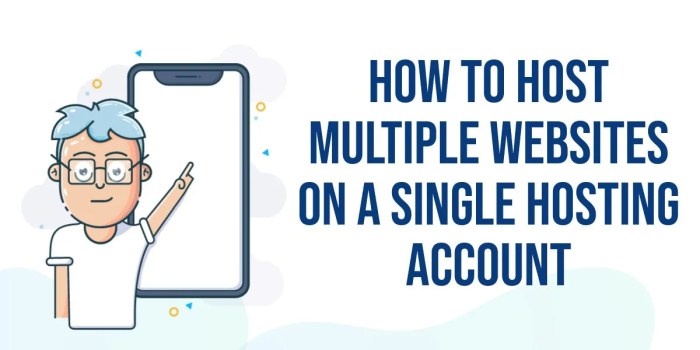
Hosting multiple websites on a single shared hosting account offers a cost-effective solution for managing multiple online projects. There are several methods to achieve this, each with its own advantages and disadvantages.
Methods for Creating Multiple Websites
There are several methods for creating and managing multiple websites within a shared hosting account, each with its own advantages and disadvantages.
- Subdomains: A subdomain is a secondary domain that is part of a larger domain. For example, “blog.example.com” is a subdomain of “example.com.” This method is simple to set up and manage, and it’s a good option for smaller websites or projects.
- Add-on Domains: An add-on domain is a completely separate domain that is hosted on the same account as your primary domain. For example, “example2.com” can be an add-on domain hosted on the same account as “example.com.” This method is more flexible than subdomains and allows you to have separate branding and content for each website.
- Multisite Plugins: Multisite plugins, such as WordPress Multisite, allow you to manage multiple websites from a single WordPress installation. This method is ideal for large websites with a common theme or functionality, and it simplifies the management of multiple websites.
Comparing Website Management Techniques
The following table summarizes the advantages and disadvantages of different website management techniques:
| Technique | Advantages | Disadvantages |
|---|---|---|
| Subdomains |
|
|
| Add-on Domains |
|
|
| Multisite Plugins |
|
|
Optimizing Website Performance and Security
It is crucial to optimize website performance and security for multiple websites hosted on a shared account. Here are some tips:
- Optimize Website Code: Ensure your website code is clean, efficient, and well-optimized. This includes using a content delivery network (CDN), minifying CSS and JavaScript files, and compressing images.
- Regularly Update Software: Keep your website software, including WordPress, plugins, and themes, up to date to patch vulnerabilities and improve security.
- Use Strong Passwords: Use strong, unique passwords for each website and account to prevent unauthorized access.
- Enable Two-Factor Authentication: Implement two-factor authentication for all accounts to add an extra layer of security.
- Monitor Website Traffic: Regularly monitor website traffic and resource usage to identify any performance bottlenecks or security threats.
- Backup Your Websites: Regularly back up your website data and files to ensure you can restore them in case of data loss or security breaches.
Managing Domain Names
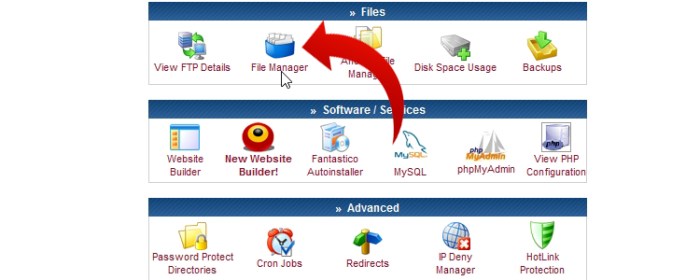
Managing domain names is crucial when hosting multiple websites on a single account. It allows you to create unique identities for each website and direct visitors to the appropriate content. This section will guide you through the different options for registering and managing domain names, explaining the process of setting up DNS records and pointing domains to your hosting account.
Domain Name Registration
Domain name registration is the process of securing a unique name for your website. When you register a domain name, you essentially reserve the right to use that name for a specific period, typically one to ten years. There are various domain registrars offering registration services, each with its own features and pricing.
- Choosing a Domain Registrar: Select a registrar that offers reliable services, competitive pricing, and a user-friendly interface. Some popular domain registrars include GoDaddy, Namecheap, and Google Domains.
- Domain Name Availability Check: Before registering a domain name, ensure it’s available. Most registrars provide a domain name availability checker tool.
- Domain Name Extension: The domain name extension (e.g., .com, .net, .org) signifies the purpose or region of your website. Choose an extension that aligns with your website’s nature and target audience.
- Domain Name Privacy Protection: Consider enabling domain privacy protection to keep your personal information private from public databases.
DNS Records and Domain Pointing
DNS (Domain Name System) records translate human-readable domain names into IP addresses, which computers use to locate websites. When you register a domain name, it’s initially associated with the registrar’s default DNS servers. To point your domain to your hosting account, you need to update these records.
- A Records: These records map your domain name to your hosting account’s IP address. For example, you would create an A record for your website’s domain name (e.g., example.com) and point it to the IP address provided by your hosting provider.
- CNAME Records: These records create aliases for your domain name, allowing you to use different names for the same website. For instance, you could create a CNAME record for “blog.example.com” to point to your main website, “example.com”.
- MX Records: These records specify the mail server responsible for handling emails sent to your domain. When you host your website, you’ll typically use your hosting provider’s mail server for email services.
Popular Domain Registrars
Several domain registrars offer a wide range of features and pricing options. Here are some examples:
| Registrar | Features | Pricing |
|---|---|---|
| GoDaddy | Wide range of domain extensions, domain privacy protection, website builder, hosting services | Starting from $1.99 per year for a .com domain |
| Namecheap | Affordable domain registration, domain privacy protection, DNS management, website builder | Starting from $8.88 per year for a .com domain |
| Google Domains | Simple and user-friendly interface, domain privacy protection, DNS management, integration with Google services | Starting from $12 per year for a .com domain |
Security Considerations
Sharing a hosting environment with multiple websites comes with inherent security risks. While your hosting provider takes steps to protect the overall system, it’s crucial to implement your own security measures to safeguard your websites and data.
Common Security Threats in Shared Hosting
Shared hosting environments present a unique set of security challenges. Understanding these threats is essential for taking proactive steps to protect your websites.
- Cross-Site Scripting (XSS) Attacks: These attacks involve injecting malicious scripts into your website, potentially stealing user data or redirecting visitors to harmful websites.
- SQL Injection Attacks: Attackers exploit vulnerabilities in your website’s database to gain unauthorized access or manipulate data.
- Denial-of-Service (DoS) Attacks: These attacks aim to overwhelm your website with traffic, making it unavailable to legitimate users.
- Malware Infections: Malicious software can be injected into your website, compromising its security and potentially affecting other websites on the shared server.
- Brute Force Attacks: Attackers repeatedly try different passwords to gain unauthorized access to your accounts.
Troubleshooting and Support
Hosting multiple websites on a single account can sometimes lead to unexpected issues. This section will equip you with the necessary knowledge to identify and resolve common problems, ensuring your websites function smoothly.
Common Troubleshooting Techniques
Troubleshooting issues related to multiple websites on a shared hosting account often involves a systematic approach. Here are some common techniques:
- Check Your Website’s Error Logs: Your hosting control panel usually provides access to error logs. These logs contain detailed information about any errors encountered by your website. By examining the error messages, you can pinpoint the cause of the problem. For instance, if you see a “404 Not Found” error, it means the requested page doesn’t exist on your server.
- Verify Your Website’s Configuration Files: Website configuration files, such as the .htaccess file, play a crucial role in determining how your website behaves. Errors in these files can cause various issues. Ensure your configuration files are correctly set up and that any changes you made are properly implemented.
- Test Your Website’s Connectivity: Sometimes, the problem might not lie with your website but with its connection to the internet. Use tools like ping and traceroute to check the network path between your server and your computer. If there are connectivity issues, contact your hosting provider for assistance.
- Check for Resource Consumption: If your website is experiencing slow loading times or frequent crashes, it might be due to excessive resource consumption. Monitor your website’s CPU usage, memory usage, and disk space. If any of these resources are close to their limits, consider optimizing your website or upgrading your hosting plan.
- Look for Plugin or Theme Conflicts: If you’re using WordPress or other content management systems, conflicts between plugins or themes can cause unexpected issues. Try disabling plugins or switching to a different theme to see if the problem resolves.
Common Error Messages and Solutions
Error messages provide valuable clues about the underlying problem. Here are some common error messages and their solutions:
- “404 Not Found”: This error indicates that the requested page or resource doesn’t exist on your server. Ensure the file path is correct and the page is properly uploaded.
- “500 Internal Server Error”: This error usually signifies a server-side issue. Check your website’s error logs for more specific details. Common causes include configuration errors, database issues, or server overload.
- “403 Forbidden”: This error means you lack the necessary permissions to access the requested resource. Verify the file permissions and ensure that your website has the correct access rights.
- “Database Connection Error”: This error suggests a problem with your website’s database connection. Check your database credentials and ensure the database server is accessible.
Technical Support
Your hosting provider’s technical support team is an invaluable resource for troubleshooting complex issues.
- Contact Information: Your hosting provider will provide contact information for their support team, usually through their website or your hosting control panel.
- Support Options: Support options may include email, phone, live chat, and ticketing systems. Choose the method that best suits your needs.
- Documentation and FAQs: Before contacting support, explore your hosting provider’s documentation and frequently asked questions (FAQs). These resources may contain answers to common problems.
By carefully considering the factors discussed in this guide, you can successfully host multiple websites on a single hosting account. Remember to choose a reliable hosting provider, optimize your websites for performance, and prioritize security to ensure a smooth and efficient online experience for your visitors. With the right knowledge and planning, you can effectively manage multiple websites on a shared hosting platform, maximizing your online presence and achieving your digital goals.
FAQ Overview
Can I host different types of websites on a single shared hosting account?
Yes, you can host different types of websites, such as blogs, e-commerce stores, or portfolio sites, on a single shared hosting account. However, it’s essential to choose a plan with sufficient resources to handle the specific requirements of each website.
How do I manage multiple websites on a shared hosting account?
You can manage multiple websites using various methods, including subdomains, add-on domains, and multisite plugins. The choice depends on your website structure and management preferences.
What are the security risks associated with shared hosting?
Shared hosting environments can be vulnerable to security threats such as malware, data breaches, and unauthorized access. It’s crucial to implement strong security measures, including regular backups, firewall configurations, and password management, to protect your websites and data.